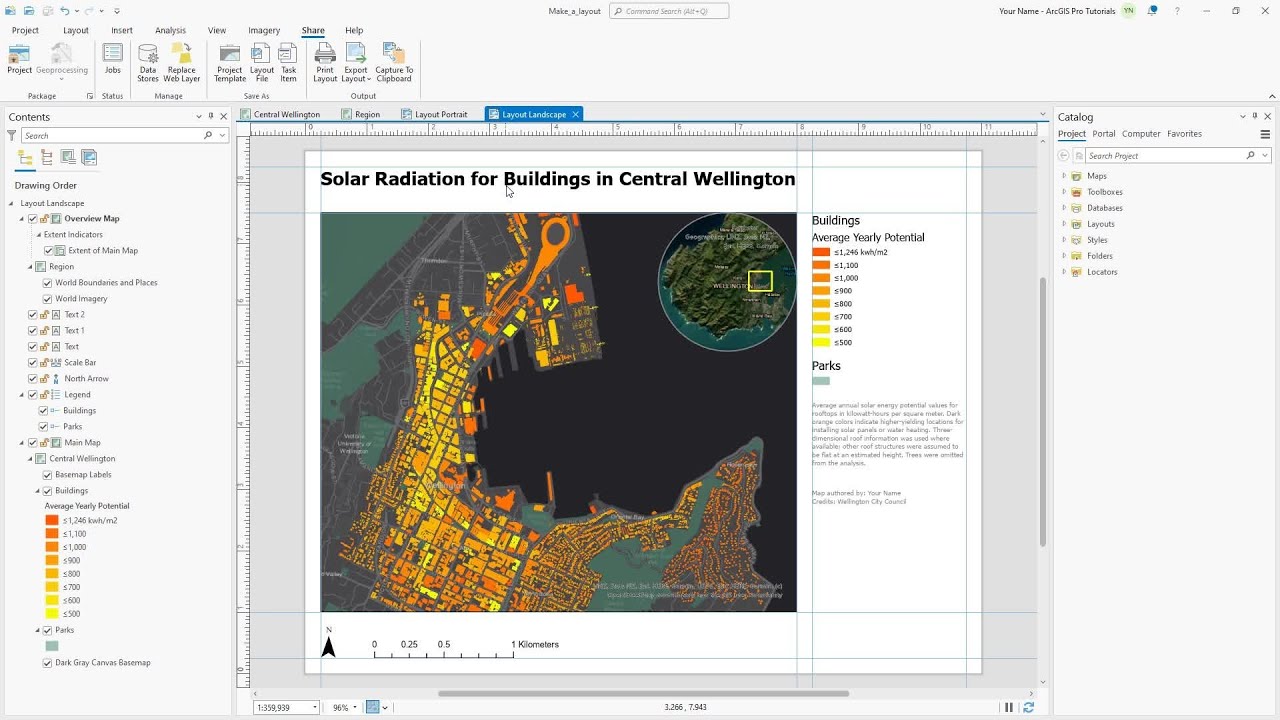2. Intro to ArcGIS Pro
Interface, catalog, adding data, symbology, layouts, tools.
Introduction
ArcGIS Pro is a comprehensive GIS application that enables users to create, manage, analyze, and share spatial data in both 2D and 3D environments. It serves as a central hub for all your GIS work, providing tools for data visualization, geoprocessing, cartography, and more.
Whether you’re a GIS professional, a researcher, or a student, ArcGIS Pro offers a versatile platform to explore, analyze, and communicate spatial information.
AGOL
One of the many benefits of ArcGIS Pro is that is provides integrations with other Esri products, such as ArcGIS Online.
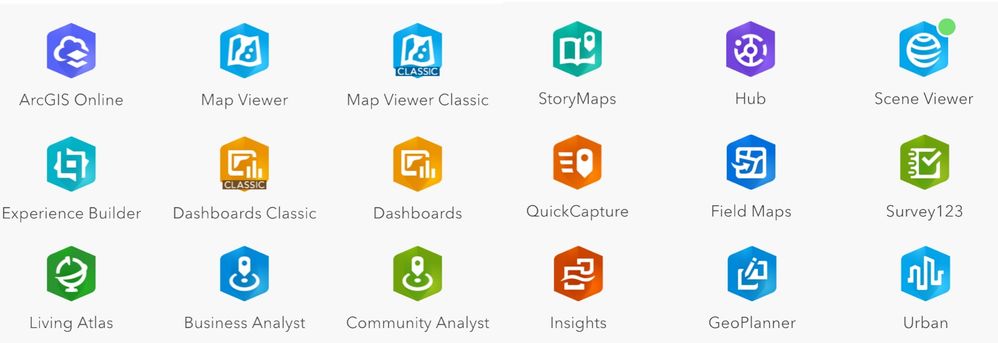
Licensing
There are 3 types or categories of ArcGIS Pro licenses available. In addition to the base installation of Pro, there are also Extensions that can provided extended functionality.
ArcGIS Pro Single Use License:
- A Single Use License is assigned to a single machine and is tied to a specific ArcGIS Pro installation.
- It’s ideal for individual users or small teams who require exclusive access to ArcGIS Pro on a dedicated workstation.
- This license type is perpetual, meaning it does not expire, but it is only valid for the version of ArcGIS Pro it is assigned to.
ArcGIS Pro Named User License:
- A Named User License is assigned to individual users and requires authentication through ArcGIS Online or ArcGIS Enterprise.
- Named User Licenses are typically associated with an organization’s subscription to ArcGIS Online or ArcGIS Enterprise.
- Users can access ArcGIS Pro from any machine connected to the internet, providing flexibility and mobility.
- This license type allows for easy collaboration, sharing, and access to additional ArcGIS Online services and content.
ArcGIS Pro Concurrent Use License:
- A Concurrent Use License allows multiple users to share a pool of licenses hosted on a license manager.
- Users can access ArcGIS Pro from any machine connected to the network where the license manager is installed.
- The number of concurrent licenses available is determined by the license administrator and can be adjusted based on usage requirements.
- This license type is suitable for organizations with a large number of users who may not require full-time access to ArcGIS Pro.
ArcGIS Pro Extensions:
- ArcGIS Pro offers various extensions that provide additional functionality beyond the core software.
- Examples of extensions include Spatial Analyst, 3D Analyst, Geostatistical Analyst, and Image Analyst.
- Extensions can be purchased separately and added to existing ArcGIS Pro licenses as needed, allowing users to customize their workflows based on specific requirements.
Interface
Catalog
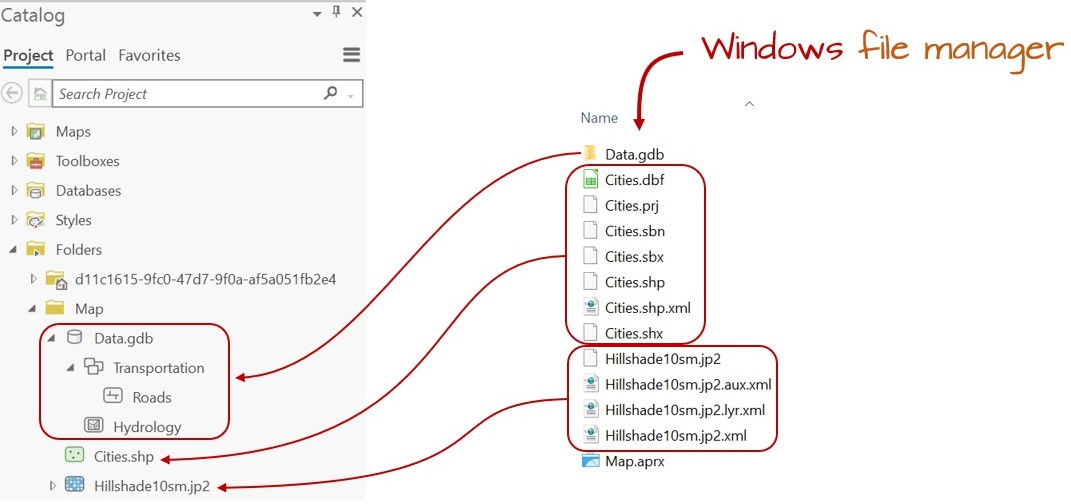
Geodatabase Structure
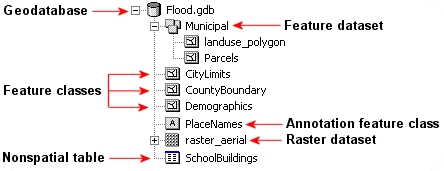
Geoprocessing Tools
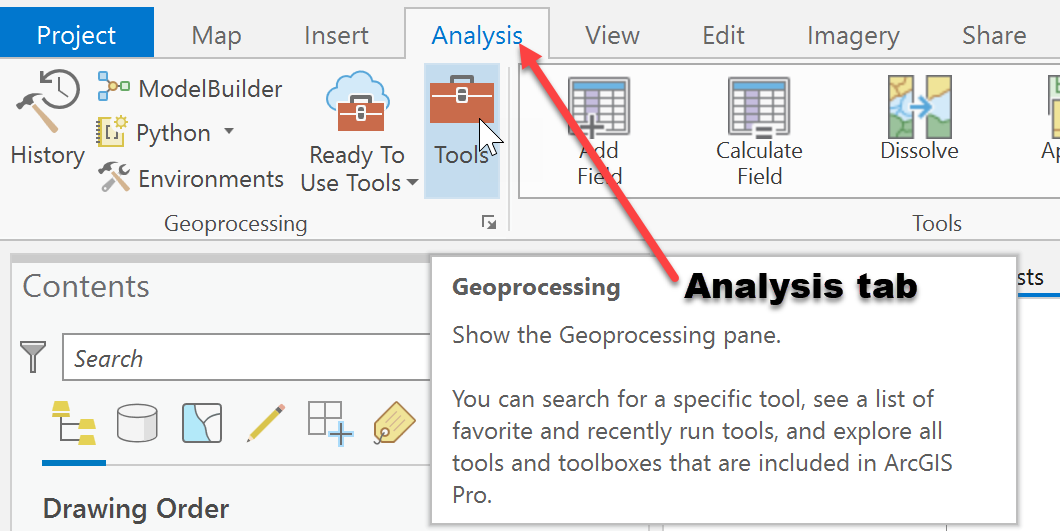
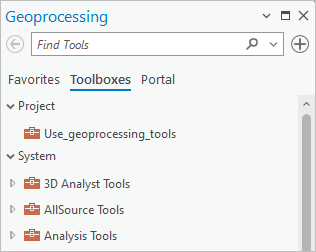
Cartography & Map Layouts